









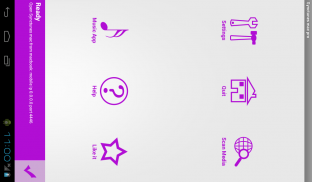
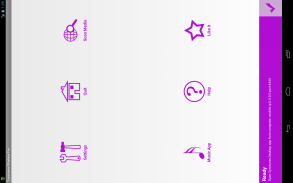
Sync iTunes to android - Free

Description of Sync iTunes to android - Free
SyncTunes is an application designed to facilitate the transfer of media from iTunes to Android devices. This app allows users to synchronize their iTunes libraries, including music, podcasts, and videos, to their Android devices seamlessly. SyncTunes is particularly beneficial for individuals who have an extensive collection in iTunes and wish to access their content on an Android platform without the hassle of manual transfers.
One of the primary functions of SyncTunes is its ability to transfer a wide range of media types. Users can sync their entire iTunes library or select specific playlists to be transferred. This capability extends to podcasts and videos, ensuring that all forms of media are covered. The app maintains the organization of iTunes playlists, allowing users to enjoy their music in the same order they have arranged it on their original platform.
The application offers a wireless syncing option, enabling users to transfer their files over WiFi. This feature eliminates the need for cables, making the process more convenient. Users can initiate the transfer from their PC or Mac, and the app will handle the rest, ensuring that the media is copied to either the internal storage or an SD card of the Android device as specified by the user.
In addition to transferring media, SyncTunes ensures that important song information is preserved during the process. Album art, song titles, and artist names are all retained, providing a familiar experience for users who are accustomed to their iTunes library. This attention to detail helps to enhance the user experience by ensuring that the transition from iTunes to Android is as smooth as possible.
SyncTunes also includes functionality to detect new music added to the iTunes library. This means that any updates made to the library will be reflected in subsequent sync sessions without the need for manual adjustments. This feature provides users with a dynamic way to keep their Android devices up to date with their latest music additions.
The app allows for filtering of tracks based on various criteria, such as size, length, and date. This flexibility is particularly useful for users who may want to limit the amount of data that is transferred to their Android device. By customizing the sync process, users can ensure that they only transfer the media that is most relevant to them.
For those concerned about their existing media on their Android devices, SyncTunes is designed to avoid duplicating content that has already been synced. This feature helps to keep the library organized and prevents unnecessary clutter on the device. Users can rest assured that the app will only sync new or updated files, streamlining their media collection.
The app's organization capabilities extend beyond simple transfers. SyncTunes categorizes the synced music into folders on the Android device, making it easy for users to navigate their media. This structured approach aids in quickly locating specific songs or playlists without the frustration of sifting through a disorganized library.
SyncTunes is not affiliated with Apple or iTunes, and it is important to note that DRM-protected media will not sync from iTunes to Android. Users should be aware of this limitation when planning their media transfers. The app is designed to work with freely available content, ensuring that users can enjoy their media without copyright concerns.
The user interface of SyncTunes is intuitive, making it accessible for individuals with varying levels of technical expertise. The straightforward design allows users to easily navigate through the app and initiate synchronization with minimal effort. Whether users are tech-savvy or new to mobile media management, they will find the app user-friendly.
To download SyncTunes, users can visit the official website and follow the instructions provided. The download process is straightforward, ensuring that users can quickly access the app and begin transferring their iTunes libraries to their Android devices.
With SyncTunes, users gain a robust tool for managing their media across different platforms. The combination of wireless syncing, playlist organization, and song information retention makes this app a valuable addition to any Android user’s toolkit. It bridges the gap between iTunes and Android, providing a seamless transition for media enthusiasts.
In summary, SyncTunes stands out as an effective solution for transferring media from iTunes to Android. Its wide range of features, including playlist syncing, wireless transfer, and organizational capabilities, ensures that users can enjoy their media without disruption. This app simplifies the process of accessing iTunes content on Android devices, making it a practical choice for those looking to manage their media libraries efficiently.
For detailed setup and sync instructions, you can check http://www.synctunes.net.






























